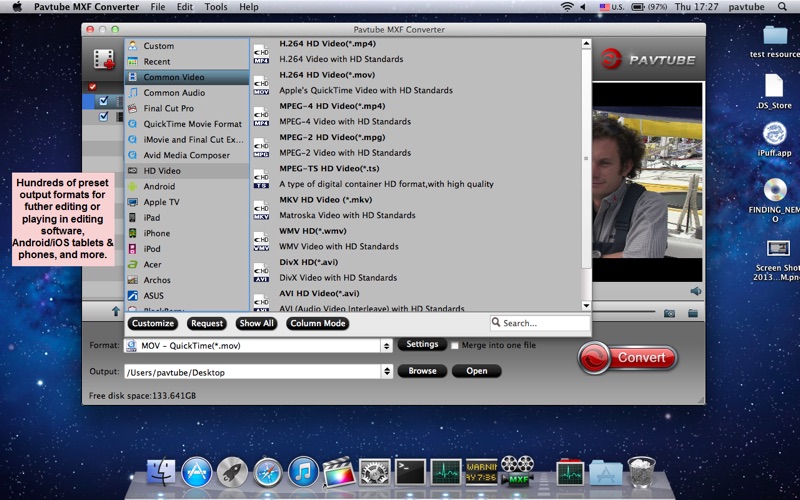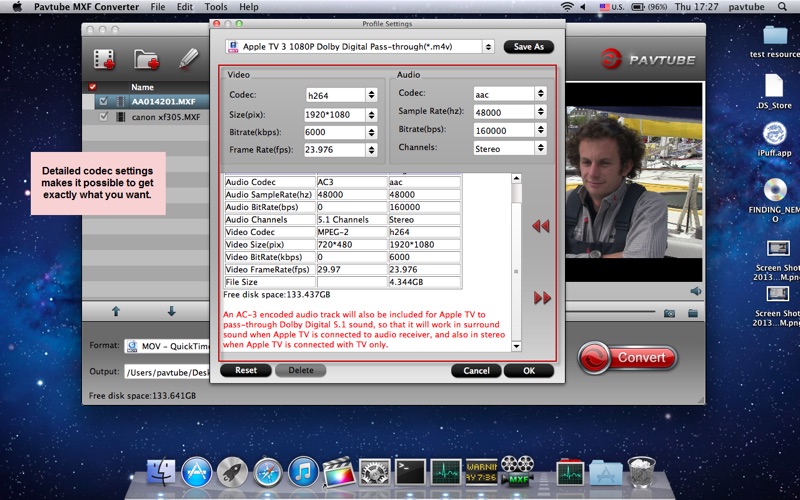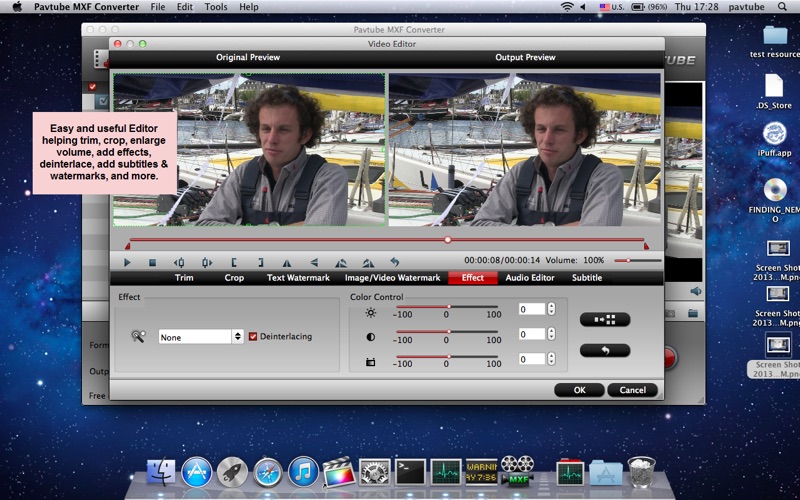Pavtube MXF Converter is the top-rated MXF tool to convert recorded MXF videos to Apple Prores/AIC which best fit iMoive, Final Cut Express, Sony Vegas and more. High A/V synced videos can be exported for much easily importing and smoothly editing in Apple editing software. And also hundreds of optimized portable devices presets are provided so that MXF videos can be converted to be playable in idevices (Apple TV, iPad, iPhone, iPod) and almost all Android devices.
To mix or preserve multiple audio tracks of MXF, please refer to http://www.pavtube.com/imixmxf-mac/
Supported camcorders:
• Canon XF series: Canon EOS C300, Canon EOS C300 PL, Canon XF305, Canon XF300, Canon XF105, Canon XF100 etc.
• Panasonic P2 camcorders: AG-HPX300,AG-HPX301E NEW, AG-HPX370/371,AG-HPX500, AJ-HPX2100,AJ-HPX2700, AJ-HPX3000,AJ-HPX3700, AG-HPX170, AG-HPX171, AG-HVX201 etc.For MXF videos from Panasonic P2 card, you can directly import the MXF video and the audios will be automatically detected and imported to match the MXF video.
Supported output video formats:
• Final Cut Pro (X) preferred video formats: Apple Prores 422, Apple Prores 422 (HQ), Apple Prores 422 (LT), Apple Prores 422 (Proxy), Apple Prores 4444,
• Final Cut Express/ iMovie preferred video format: Apple Intermediate Codec (AIC)
• HD video formats: MOV, H.264/MPEG-4, M4V, MKV, AVI, WMV, FLV etc.
Numerous portable devices output presets:
• iDevices: All generations of Apple TV, iPad, iPhone, and iPod
• Android devices: Samsung Galaxy Tab, Motorola Xoom, Acer Iconia Tab A100/A200/A500/A700, Asus Eee Pad Transformer TF101/TF201, Motorola Droid x, HTC EVO 4G etc.
Simple but useful editing options:
• Split movies into clips by specifying the clip quantity, duration time and file size.
• Trim movies into several clips
• Crop movies to remove black bars to get your desired videos
• Merge several chapters into one
• Add text, image, and video watermark to protect your own movies
**********************************************************************************
Should you have any question about Pavtube MXF Converter, please feel free to contact FREE technical support [email protected]. You will receive a reply within 24 hours on work days.